Notebooks
Getting access
You can login to the notebooks application with your PROBA-V MEP username and password, which is the same account as used on www.vito-eodata.be. However, they are only enabled for users that have a VM, or on specific demand. If you want notebook access, but do not have a VM, use the 'Request VM' button and specify if you only want access to the notebooks.
Examples
Have a look at the sample gallery.
A public repository containing these samples is available here: https://github.com/VITObelgium/notebook-samples
Installing additional packages
For a Python 2.7 notebook, include a cell like this:
import sys
! pip27 install --user mpld3
The notebook environment also supports opening a terminal, in which this command can be executed as well. Packages are installed in your home directed, which is persistent across notebook restarts.