As we are completing the fifth iteration of our PROBA-V MEP project, a set of major changes and some new features will become available to our users. This blog post will guide you through some of the major changes to the existing PROBA-V MEP applications.
New PROBA-V Geo Viewer
As technologies constantly change, we have decided to upgrade the existing PROBA-V Geo Viewer to a whole new framework. The goal of this new viewer is to combine several existing PROBA-V MEP applications into one single web application, creating a single access point for PROBA-V MEP users to explore the available datasets.
The new viewer is already available on https://viewer.probav.vito.be/probav/ and includes the following features:
- Visually explore datasets
- Compare datasets
- Download PROBA-V products
- Generate animations and image exports
- Generate time series for areas of interest


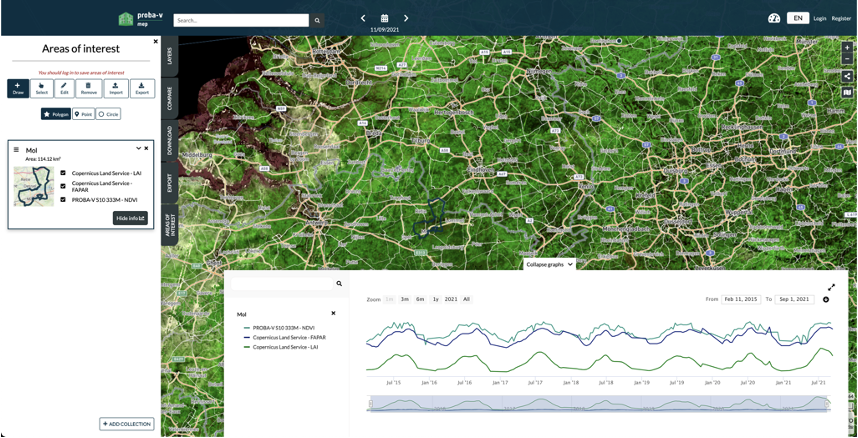
As the old viewer will become deprecated, we will update the existing links to redirect users directly to the new PROBA-V Geo Viewer.
Deprecation of existing applications
We did a full analysis of our existing PROBA-V applications based on their usage and operational needs. Based on this analysis, we opted to deprecate some of our existing applications. However, as all these applications brought some added value to our users, we did make sure to provide an alternative solution. The table below displays the different applications that will become deprecated and their alternatives:
| Application | Deprecated by | Alternative |
|---|---|---|
| GeoViewer | End of 2021 | GeoViewer is replaced with the new PROBA-V Geo Viewer. |
| Time Series | End of 2021 | The time series REST API will still be available for our users. The new PROBA-V Geo Viewer will allow users to generate time series for one or more areas of interest. |
| N-Daily Compositor | End of 2021 |
The daily compositor interface will not be replaced by any user interface. However, compositing images is now supported by OpenEO. Examples of using OpenEO to composite images are available on OpenEO's Github page: |